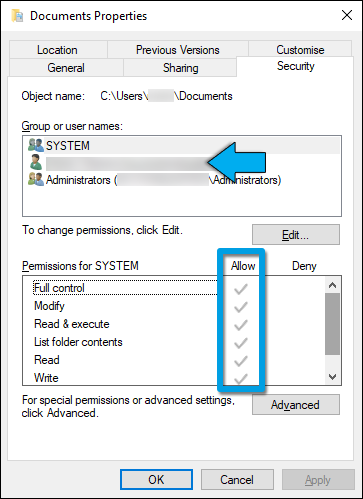
1.1: A user reports that nothing happens when he double-clicks on the Installer.
Hi Ross,
Thank you for reaching out.
Sorry to hear you are having trouble with the Lumion installation. Don't worry, we are here to help.
First things first: have you made sure that your PC meets the requirements for Lumion 12? You can find them below:
If so then please try the following steps and check to see if the issue persists:
1. Make sure you have at least the required free disk space on the drive that you are downloading Lumion to. See this article for file space requirements:
2. Please move the Installer to the Desktop before running it. Do not run it on a network drive, server location, or in a folder that is being backed up regularly by backup/cloud backup software, e.g. OneDrive, GDrive, or DropBox.
3. Right-click on the folder that the Installer is located in, select Properties > Security tab, then select the 'user name' User (not the SYSTEM or Administrators) and make sure that the following permissions are ticked:
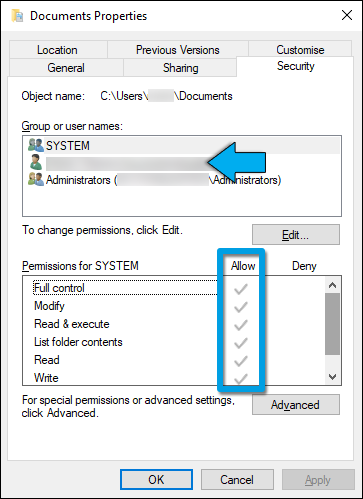
4. Please make sure that the anti-virus and security software on your PC is not preventing the Installer from opening and saving required files. To do so, you will need to add an exclusion for:
See this article:
5. If the problem persists after trying the above, then try these steps:
5.1. In Windows Explorer, create a folder on the Desktop and call it LumionInstall.
5.2. Move the Installer file to that folder.
5.3. Add Antivirus Exclusions for that folder and the Installer:
Make sure to add the exclusions for the Installer in both Windows Firewall and Defender. In case you are using a different Antivirus software other than Defender, the steps for whitelisting software should be similar and/or easy to look up.
5.3. Right-click the Installer file and select Run As Administrator.
In case you have gone through the troubleshooting steps above without success, send us the following so we can help you troubleshoot this further:
6. A Diagnostics Report so we can take a closer look at your PC(via Windows - Step 3):
7. This Windows System Information report so we can check if there is any software on your machine that could be interfering with the downloader:
8. The logfile.txt file that should be in the folder where the Installer file was saved to.
Lastly, a couple of questions:
9. By any chance are you accessing the PC remotely or using a dual monitor setup?
Let us know if any step is unclear.
Thanks in advance. Looking forward to sorting this out.
3.1: References: